Accessibility
Accommodations will be made for BiblioTech patrons with disabilities, including extended check-out periods for electronic devices and one-on-one informational sessions with a staff member. Please visit the BiblioTech nearest you to learn more. Click here to go to our Locations and Hours page.
Assistive Technologies
Here at Bibliotech we take into consideration the needs of our visually impaired patrons. We have innovative technologies that assist patrons in utilizing the digital programs we offer. Whether you want to stay here at our location, or take our services home, you will be able to utilize our resources with friendly, and reliable assistance.
For use outside of the library, we have iPads available, which can be checked out for up to 6 weeks. All the iPad’s we have here at BiblioTech are capable of using Siri, and have a VoiceOver function. You would simply use the VoiceOver or Siri feature to open up the apps we offer, such as Hoopla (music, movies, audiobooks), Mango Languages, or cloudLibrary (ebooks and audiobooks).
For use within the library, we have a Focus 40 Blue Wireless Braille Display, which connects to computers, ipads, and even phones using Bluetooth. With this device, you can navigate through documents and applications using the latest Braille technology. The Braille Display also converts text to both contracted braille and un-contracted braille. This text is displayed on a Perkins style keyboard, which makes it simple to read, as it follows along, mirroring word for word at your own pace. The Pearl Portable Reading Solution is essentially a camera on a folding post, which brings visually impaired patrons convenient portable access to obtaining any reading material they bring in to BiblioTech. The folding camera opens easily, and connects to a PC using a USB port. Once the device is connected, it works with software called OpenBook, and takes an exact picture of the material, whether it be a book, a newspaper, or a magazine. The OpenBook software mirrors the image using the Pearl Scanner, and reads to you word for word. OpenBook also allows you to adjust your speed and tone of the reader, as well as the size, fonts, and color of the text to make your reading experience more comfortable. If necessary we have a Magic Large Print Keyboard, with much larger keys than a standard keyboard. We also have software called JAWS (Job Access With Speech), which is a screen reader for Windows that works with most computer applications. Magic Zoom is also available, which magnifies the screen so you can zoom in to desired screen size. Each innovative tool comes with its very own brail instructions, which are available to patrons upon request.