Account Sign In
How do I sign into my account?
We highly recommend downloading the individual BiblioTech Apps and signing in there (you only have to sign in once on each device).
However, there are also web browser options. If you want to check out books, please sign into cloudLibrary, Hoopla or BiblioBoard. If you want to sign in to do work on one of our active learning resources, please sign in with those platforms.
What if I don't remember my card number?
If you don't remember your card number, please contact us, we will be happy to provide it to you! You can call 210-631-0180 or 210-631-0190. You can also send us an email or chat with us by clicking on the orange box in the bottom, left corner.
What if I need to reset my password/pin?
You can reset your password here. You can also call 210-631-0180 or 210-631-0190, send us an email or chat with us by clicking on the box in the bottom, left corner of the page during open hours.
For more information, please visit our Frequently Asked Questions page.