Checking Out Ebooks and Audiobooks
Checking Out Digital Books and Audiobooks
Once you have registered with BiblioTech, you are ready to check out books! We highly recommend downloading the individual BiblioTech apps to read our books, listen to our music or watch our movies.
cloudLibrary
The majority of our ebooks and digital audiobooks are on a platform called cloudLibrary. There are many ways you can access cloudLibrary.
- Download the BiblioTech cloudLibrary app or log into the cloudLibrary webpage to check out and read ebooks and audiobooks.
- Users can check out 25 items from cloudLibrary at a time. Users can keep items for up to 21 days. Items that do not have anyone else waiting for them may be renewed.
You can find out more about using cloudLibrary by watching the cloudLibrary video tutorial.
BiblioBoard & hoopla
We also have two other resources for ebooks and audiobooks, both of which require you to create an account using your BiblioTech information. These BiblioTech apps are called hoopla and BiblioBoard. For more information, please watch the hoopla and BiblioBoard video tutorials.
- Users can check out 6 instant and 6 flex items each month on Hoopla. Ebooks and audiobooks from hoopla can be kept for up to 21 days. There are no renewals, but you can re-check out the item at any time.
- Users can check out an unlimited number of books from BiblioBoard and keep them as long as they would like.
For more information about our online resources, please visit our Frequently Asked Questions page.