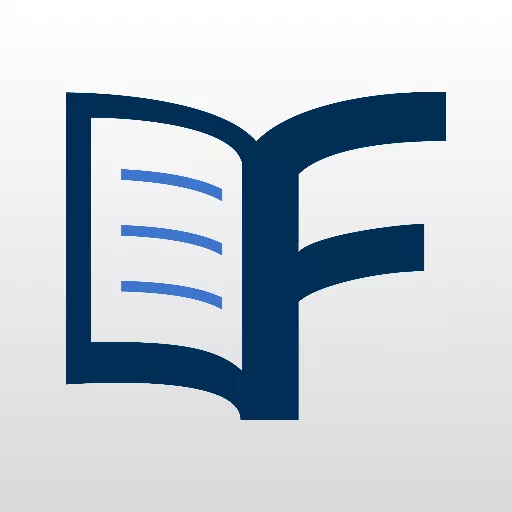The BiblioTech Flipster App
The BiblioTech Flipster app allows you to check out and download magazines to your phone, tablet or computer. Flipster is also available from your browser, where you input your BiblioTech Public Library card number/barcode as your Patron ID.
- To use the app, you'll download it from your app store and then search for BiblioTech and select Log In. Then you will sign in with your BiblioTech Public Library card number/barcode. (Don't have a card number yet? Register online here. Don't remember your card number? Chat with us or email [email protected])
Once you log in on the app, you will be able to see a popular magazine collection that includes everything from People to Newsweek and many more.
- Users can check out an unlimited number of magazines from Flipster
- Magazines check out for a week at a time, but you can always re-check them out.
- You can find out more about Flipster by watching the Flipster video tutorial.