The Bonus Borrows Collection is back! Choose from hundreds of titles in this carefully curated, the best part is that none of them count against your monthly borrows. Whether you are new to hoopla or a returning user check out this exciting opportunity.
To access the titles from the hoopla Digital app:
- If you are using the hoopla Digital app on your phone, on the "My hoopla" tab, scroll and click the blue "hoopla Bonus Borrows" icon. From here you can filter and sort according to your preferences.
- Alternatively, if you are using the hoopla Digital app on your phone, on the "Books" tab, select your preferred material type (Audiobooks, Comics, Ebooks) at the top, scroll and click the blue "Genre and Collections" icon, then you can select any of their featured Bonus Borrows Collections.
To access the titles from the hoopla Digital website:
- If you are logging into your hoopla Digital account on a computer, you will need to click "Browse" and then select your preferred format (Ebooks, Audiobooks, Music, Movies).
- Scroll partway down the page and select "Genres & Collections." Under Collections, the first list is Featured Collections, which includes a few of the Bonus Borrows collections. Scroll down further to "All Collections" to see all of the Bonus Borrows collections.