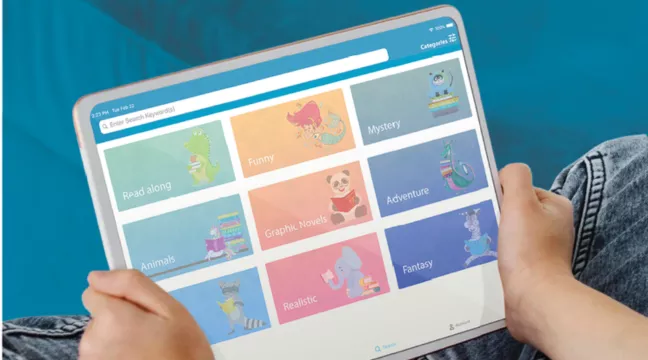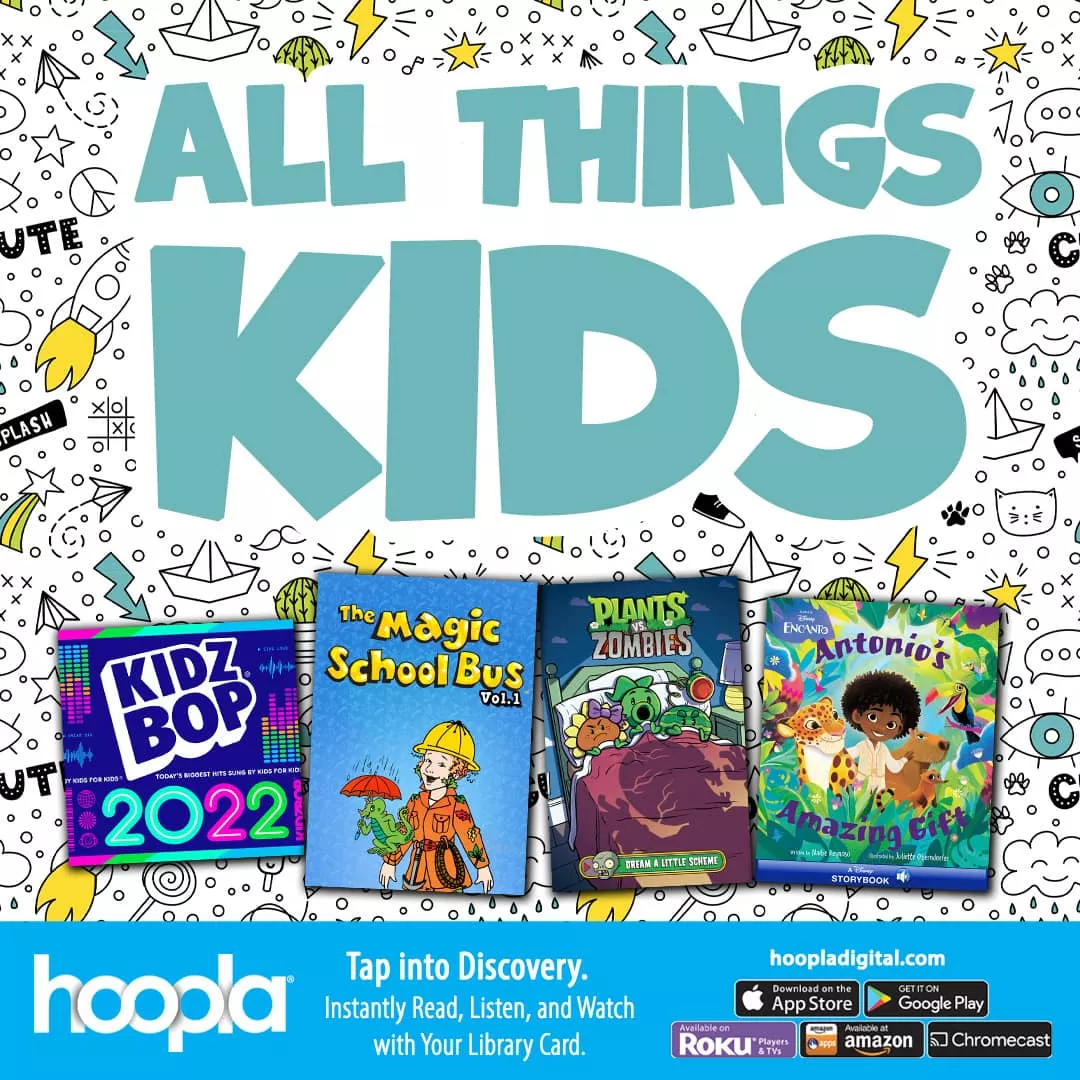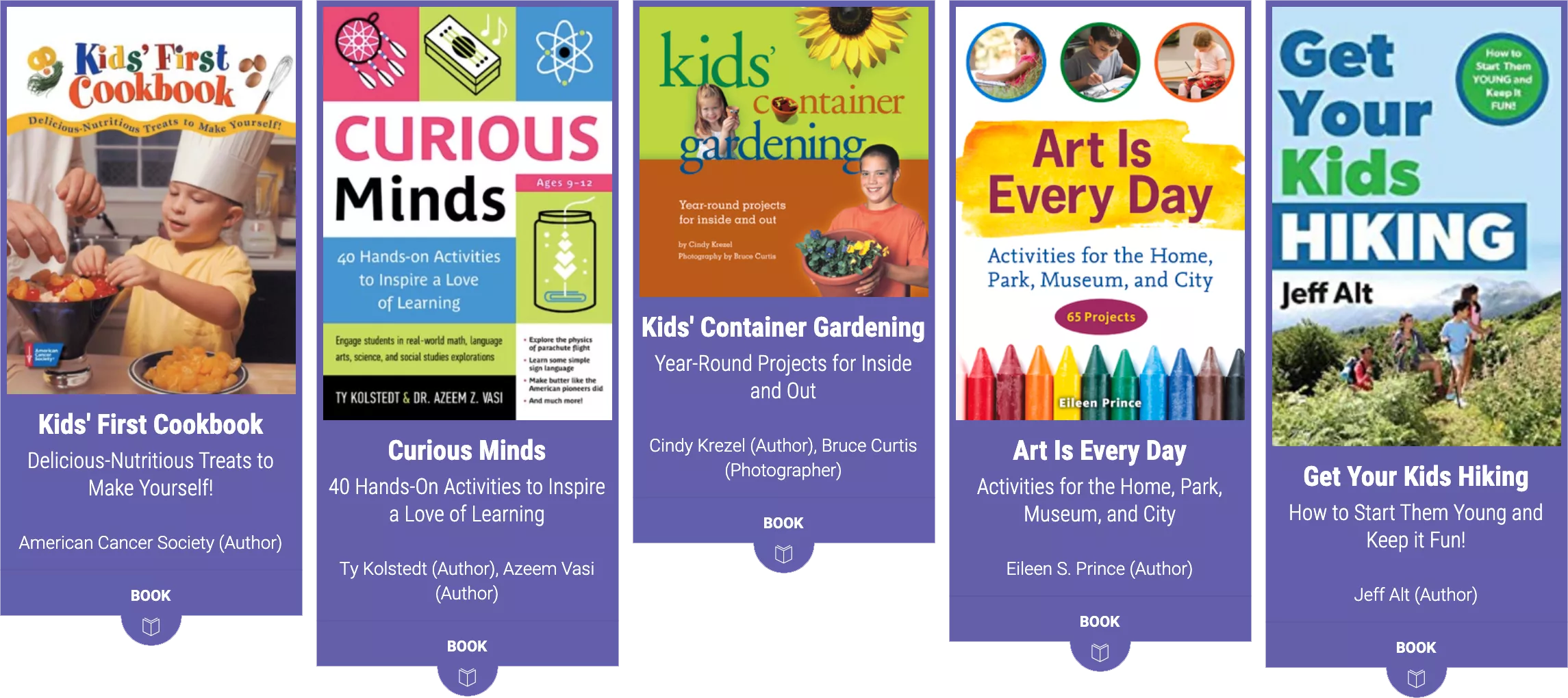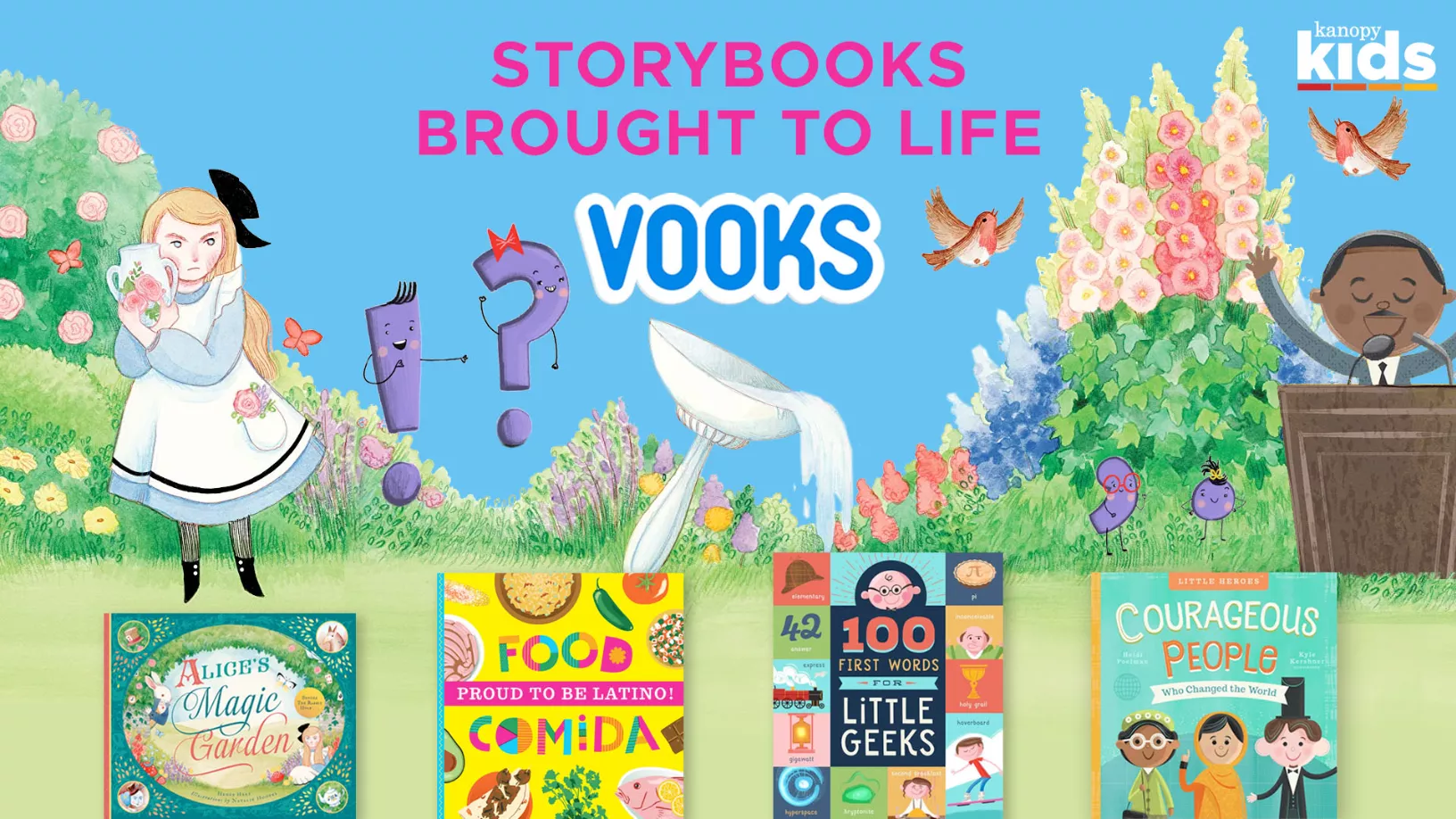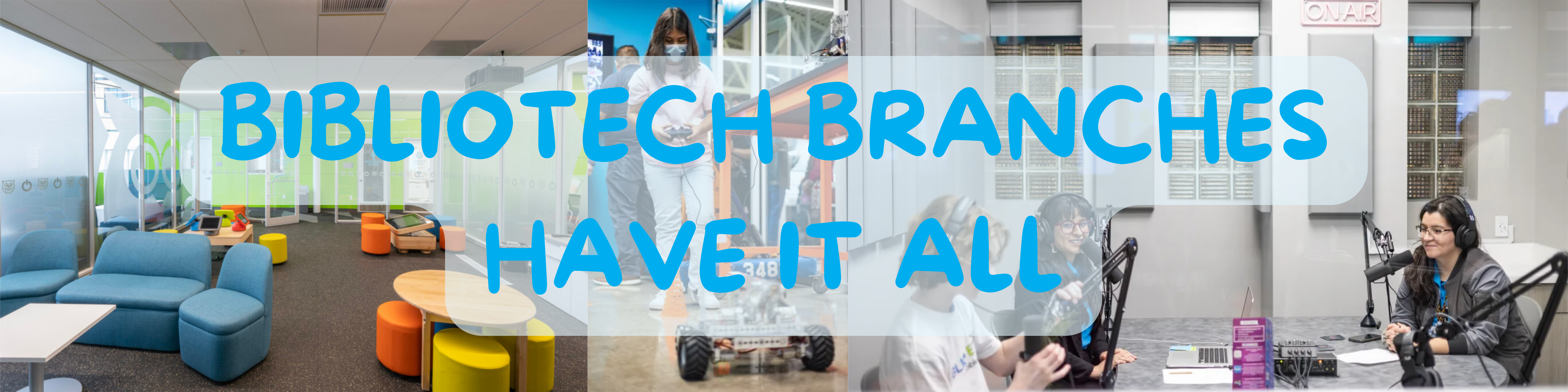cloudLibrary
Largest collection of downloadable ebooks and audiobooks. Features books for children, teens and adults. Click to login and download a book today with your BiblioTech card number and password.
hoopla
Features downloadable ebooks, audiobooks and graphic novels for children, teens and adults. Users must register on the hoopla webpage before logging into the app.
BiblioBoard
Always available ebooks, comics and multimedia collection with resources for children, teens and adults.
Kanopy
This collection features movies for adults, teens and children of all genres. Users must register on the Kanopy webpage before logging into the app.
Vooks Digital Storybooks
As the leading streaming service for children’s books, Vooks brings an ever-expanding collection of animated storybooks to any smart phone or tablet. With a child-friendly approach that emphasizes critical elements of literacy development, Vooks helps inspire a love of reading and is a useful teaching resource for guiding young children on a path to reading success.
Available with Kanopy!

Want to game, craft, create, entertain, or hang out? Visit a BiblioTech branch for events and programming, makerspaces, recording studios, robotics rooms, movie nights, and more!

Checking Out Kids Content and Kids Mode
Once you or your child has registered with BiblioTech, you are ready to check out books! We highly recommend downloading the individual BiblioTech apps to read our books, listen to our music or watch our movies.
cloudLibrary
The majority of our ebooks and digital audiobooks are on a platform called cloudLibrary. There are many ways you can access cloudLibrary.
- Download the BiblioTech cloudLibrary app or log into the cloudLibrary webpage to check out and read ebooks and audiobooks.
- Users can check out 25 items from cloudLibrary at a time. Users can keep items for up to 21 days. Items that do not have anyone else waiting for them may be renewed. If the item is not renewed it will automatically return, so never any late fees!
- Kids Mode is an additional feature available on the cloudLibrary app. Turning on Kids Mode is easy, from here they can browse age appropriate content freely. Personalized codes can also be used, but are optional.
- You can find out more about using cloudLibrary by watching the cloudLibrary video tutorial.
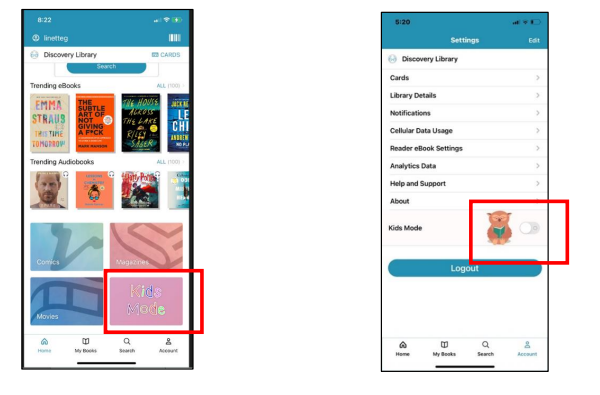
hoopla
hoopla offers a huge variety of ebooks, audiobooks, movies, and music. This platform does require you to create an account using your BiblioTech information and an email. For more information, please watch the hoopla ebook tutorial or the hoopla video tutorial.
- Users can check out 6 instant and 6 flex items each month on Hoopla. Ebooks and audiobooks from hoopla can be kept for up to 21 days. There are no renewals, but you can re-check out the item at any time.
- Music can be checked out for up to 7 days.
- Movies can be checked out for 48 hours.
- hoopla offers a Kids Mode on their app and website.

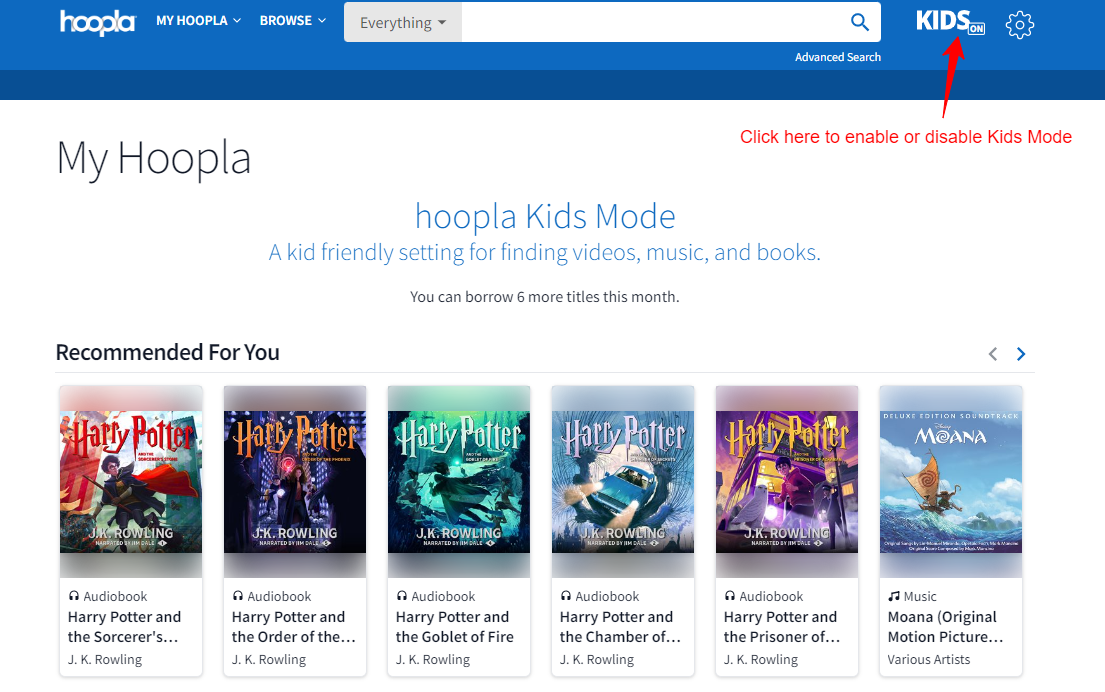
BiblioBoard
Create, share, and discover always available ebooks, comics, and multimedia. This collection offers resources for children, teens and adults. For more information, please watch the BiblioBoard video tutorials. Users can check out an unlimited number of books from BiblioBoard and keep them as long as they would like.
Kanopy & Vooks
Even more movies can be found on Kanopy. Users must go to the website first to authenticate and then create an account prior to downloading the app. This collection includes The Great Courses and Vooks!
- Tickets are used to play videos on Kanopy. Each month, you receive 18 tickets from BiblioTech. Your tickets reset on the first day of the month, and unused tickets don't roll over to the next month.
- You can see your remaining tickets for the month in the top-right corner of the homepage.
- As you browse for titles, you'll see the number of tickets required to watch each title and how long you have to watch it.
- For episodic titles, like TV series and The Great Courses, you'll also see what content the tickets unlock (e.g., "Season 1" or "all").
- Note: Kanopy Kids collection does not count against your tickets and can be streamed for 30 days.
- You have to register on the website before downloading the app!
- First, authenticate with your BiblioTech library card and password (reset your password or find out your card number with this form)
- Then, click "LOG IN" in the top right corner and create an account with Kanopy. Your account can be created using your Google or Facebook login, or can be done directly on Kanopy using your email address and password.
- After creating your account, you’ll receive a verification email in your inbox. Click on the link in this email to verify your email address.
- Kanopy Kids is available on the app or website. To access Kanopy Kids on the App click More in the right hand corner, then Go to Kanopy Kids.
- For more information on Kanopy, check out the Kanopy video tutorial.