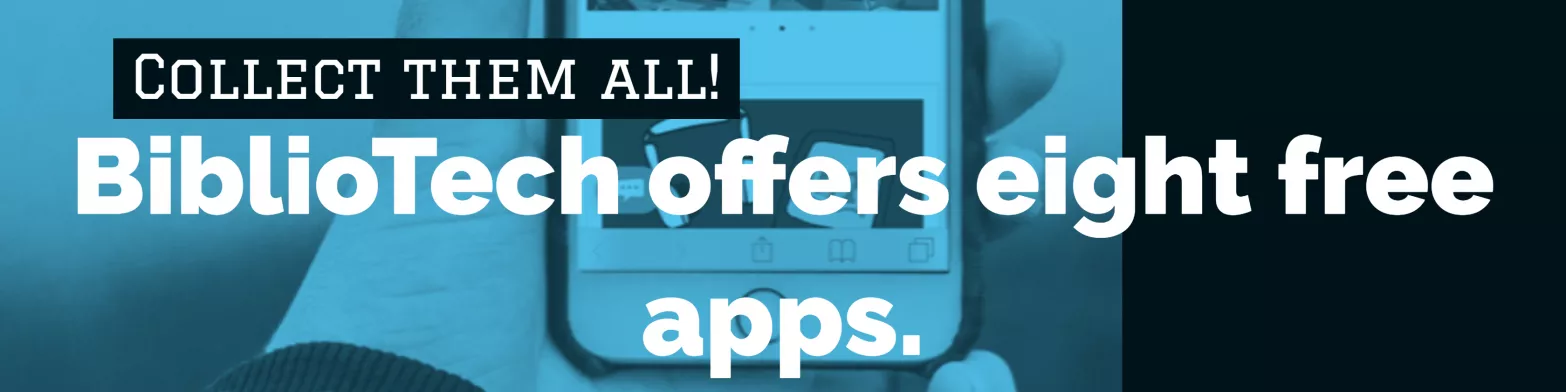LinkedIn Learning Apple App
NOTE: After downloading the app, click "Sign in with your library card" and click in the box to change "libraryID" to say "bibliotech" (all lower case). Then you will enter your library card number and password/PIN
LinkedIn Learning Android App
NOTE: After downloading the app, click "Sign in with your library card" and click in the box to change "libraryID" to say "bibliotech" (all lower case). Then you will enter your library card number and password/PIN
The BiblioTech LinkedIn Learning App
The BiblioTech LinkedIn Learning app offers courses in business, technology and creative skills, all taught by experts. If you chose to, you can publish certificates you learn through LinkedIn Learning to your LinkedIn profile.
- Also available from a web browser.
- Take as many classes as you would like.
- Earn badges to display on your LinkedIn Profile upon completion, if you would like to.
- IMPORTANT NOTE: After downloading the app, click "Sign in with your library card" and click in the box to change "libraryID" to say "bibliotech" (all lower case). Then you will enter your library card number and password/PIN (we can help you get your card number or reset your password, if needed!).
- Check out our LinkedIn Learning video tutorial for more information.