BiblioTech Public Library is proud to announce it's very own app!
The app features all of our resources in just one convenient location!
Presenting:
Title of app: BiblioTech Public Library
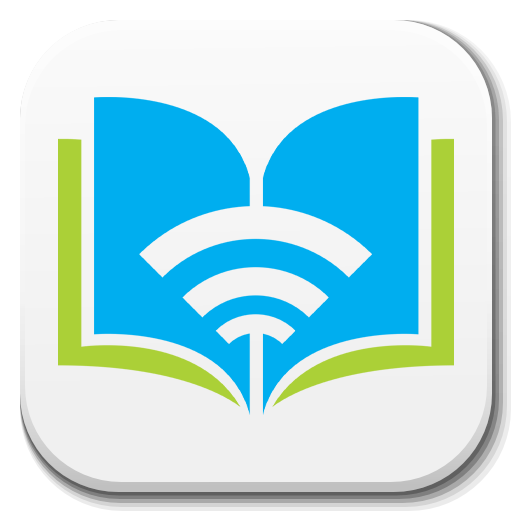
How does it work?
First - Go to your app store and download "BiblioTech Public Library."
Second - Once the app is loaded, select "My Account", then select "Sign In."
Third - Type in your library card number and your password. If you just created your account recently, then type in your zip code. If you are not sure what your password is, then be sure to visit us at https://bexarbibliotech.org/ and select the Olark Chat bubble located on the bottom left of our home screen. You can reach us anytime during our business hours.
Lastly - Once you have signed in, you are ready to use our resourecs!
Important Note: Be sure to have your library card and password ready as you will need it again to sign in to our resources's links.
Each link may prompt you to download their app or just sign in to the weblink. Certain apps like Hoopla and Kanopy for example, will prompt you to create a log in, so be sure to also have your e-mail and a new password ready to go.
And that's it!
With this convient app ready to download, you will no longer need to have several of our app services downloaded to your phone! So start downloading today!
Love our library? Follow BiblioTech Public Library on Facebook, Instagram, Twitter, and Linkedin. We would love to hear from you!
And for more news, check out the entire BiblioTech Blog, or sign up for our newsletter.