
Woah, woah, woah. Hold your horses. What even IS a Flex Borrow?
There is still a bit of confusion on the difference between an ‘Instant Borrow’ and a ‘Flex Borrow’ when it comes to our Hoopla app.
Yes, this is a fairly new change in the app, and it’s totally okay if it’s not as straightforward for everyone.

The easiest way to describe it is: You originally had five borrows, and five more were added. The five original borrows still exist as Instant Borrows, and they are indicated with a lightning bolt on top of any title. Instant Borrows are available, as you’d imagine, any time of day without any waiting. No holds, no queues.
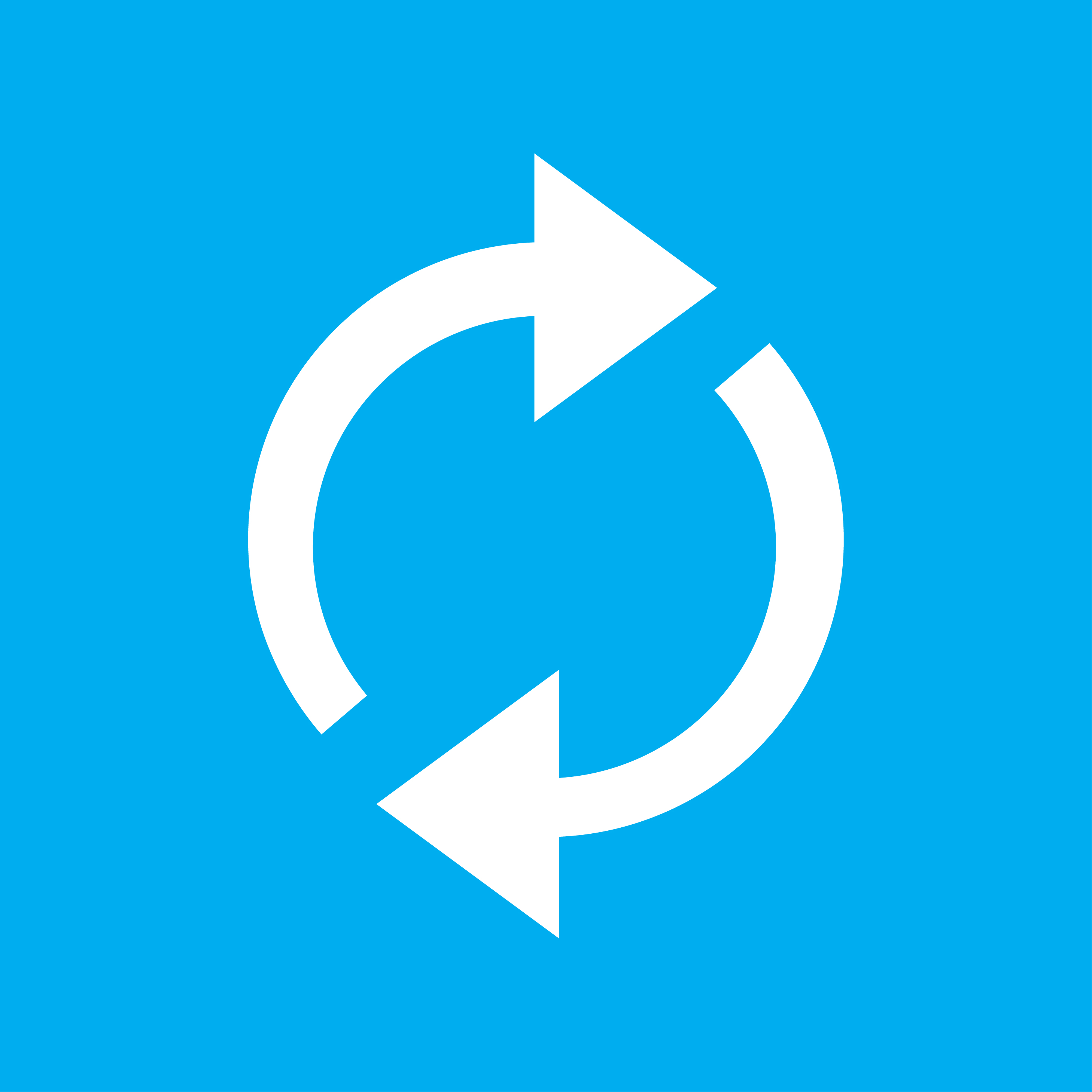
Flex Borrows are indicated with two arrows going in a circle, and are not always available. This is a similar system to CloudLibrary, where you may have to wait a while. If there is a popular title and too many copies are out, try for another title! Flex Borrows should be considered more as an add-on to your usual five, like a last-minute impulse buy at the store. “Hey, they have this title available right now. Yoink!” The cool thing about Flex Borrows is that it works similar to CloudLibrary: You can have five checkouts at a time, for 21 days, but no limit beyond that. NEAT.
PRO TIP: The easiest way to find all AVAILABLE Flex Borrows from any given media type:
Advanced Search >
Availability - Available Now >
Borrow Type - Flex >
Format - ebook, audiobook, etc. >
Hit SUBMIT. ENJOY!