The BiblioTech Udemy Business App
Skill up to success. Udemy is a leading destination for online courses that empowers you to grow professionally and personally. Explore their expansive library of thousands of topics with cutting-edge online video courses in Coding, Development, Python, Java, Business, Marketing, SEO, SEM, Drawing, Photography, and much more.
Tap into knowledge from around the world by learning from real-world experts. With courses in over 65 languages, you'll probably find the right course for your goals.
To login into the Udemy Business App for the first time:
- Please ensure that you enter "gale" as the name of your organization's account.
- After you enter gale.udemy.com and click NEXT, you should be taken to your default browser and asked to sign in to Gale. If you were already signed into Gale, you would not be asked to sign in again.
- If you were not signed in, you would be asked to enter your Gale location, select Public Library.
- Search for BiblioTech, and click the Bibliotech in San Antonio, TX result.
- Then you would be asked to sign in with a library ID, type "texas" (all lowercase).
- From here scroll down and click the orange Sign In / Create a Udemy Account button.
- After you sign in to Gale, you will be asked to create a Gale Presents: Udemy account or sign in with an existing account. You can use an email address and password, Google account, or Microsoft account to sign in.