Checking Out Digital Movies and Music
Checking Out Digital Movies and Music
Once you have registered for BiblioTech, you can use your card information to create an account on hoopla and Kanopy to check out movies and music. To use medici.tv, you just need to log in with your BiblioTech Public Library card number/barcode.
hoopla
One of our movie collections, as well as our collection of downloadable music, can be found on hoopla. Users must go to the website first to create an account, then log into the Hoopla app.
- Users can check out 6 instant items each month from hoopla. Users will get 6 new checkouts on the first day of each month.
- Music can be checked out for up to 7 days.
- Movies can be checked out for 48 hours.
- You can find out more about hoopla by watching the hoopla video tutorial.
Kanopy
Even more movies can be found on Kanopy. Users must go to the website first to authenticate and then create an account prior to downloading the app. This collection includes The Great Courses.
- Tickets are used to play videos on Kanopy. Each month, you receive 18 tickets from BiblioTech. Your tickets reset on the first day of the month, and unused tickets don't roll over to the next month.
- You can see your remaining tickets for the month in the top-right corner of the homepage.
- As you browse for titles, you'll see the number of tickets required to watch each title and how long you have to watch it.
- For episodic titles, like TV series and The Great Courses, you'll also see what content the tickets unlock (e.g., "Season 1" or "all").
- Note: Kanopy Kids collection does not count against your tickets and can be streamed for 30 days.
- You have to register on the website before downloading the app!
- First, authenticate with your BiblioTech library card and password (reset your password or find out your card number with this form)
- Then, click "LOG IN" in the top right corner and create an account with Kanopy. Your account can be created using your Google or Facebook login, or can be done directly on Kanopy using your email address and password.
- After creating your account, you’ll receive a verification email in your inbox. Click on the link in this email to verify your email address.
- For more information on Kanopy, check out the Kanopy video tutorial.
medici.tv
- medici.tv provides streaming videos featuring the best of classical music. There is no limit on how many videos you can watch and no limit on how many people can watch a video at once. Watch live and recorded concerts, ballet, opera, documentaries and more right now. You can also can stream videos on your TV via Airplay or Chromecast.
For more information, please visit our Movies and Music page or our Frequently Asked Questions page.
MasterClass
-
Complete this registration form and a link to access MasterClass will be emailed to you within 24 hours.
-
You will click the "Activate Now" in your email to redeem your seat. Once you have followed the link, you will be prompted to create an account using the email you have designated below, and a personal password. From there you will be able to select 5 videos of interest to personalize your experience. Your seat will be available to you for 21 days from the date of receiving the email. Once this time has expired you will need to sign up using this form again to redeem your seat or join the waitlist.
- You will need to provide your BiblioTech Library Card/Barcode Number to register.
- View MasterClass on the app, AppleTV, Android TV, Amazon Fire TV, Roku TV, iPhone, iPad, Android Phones and tablets.